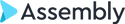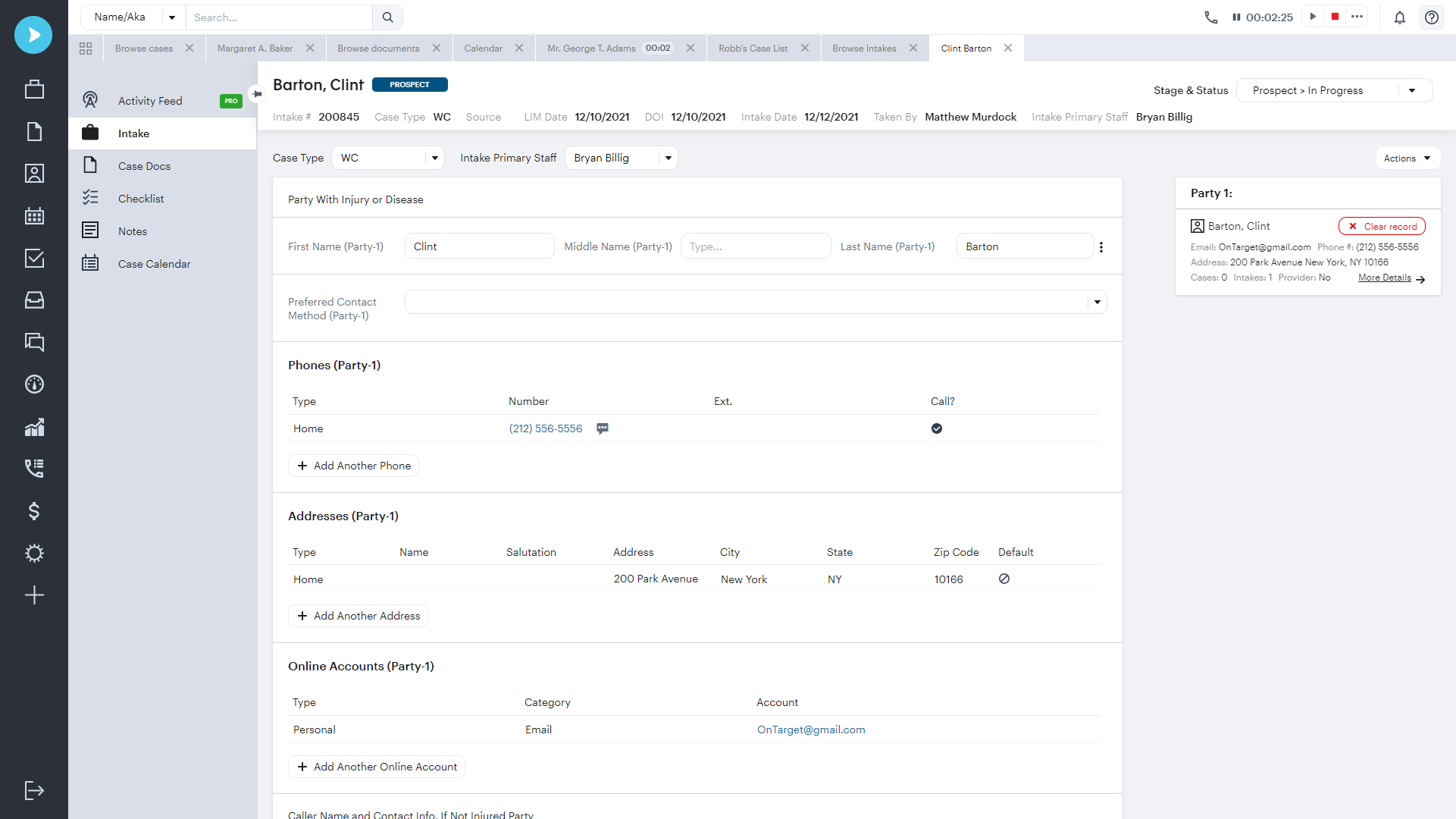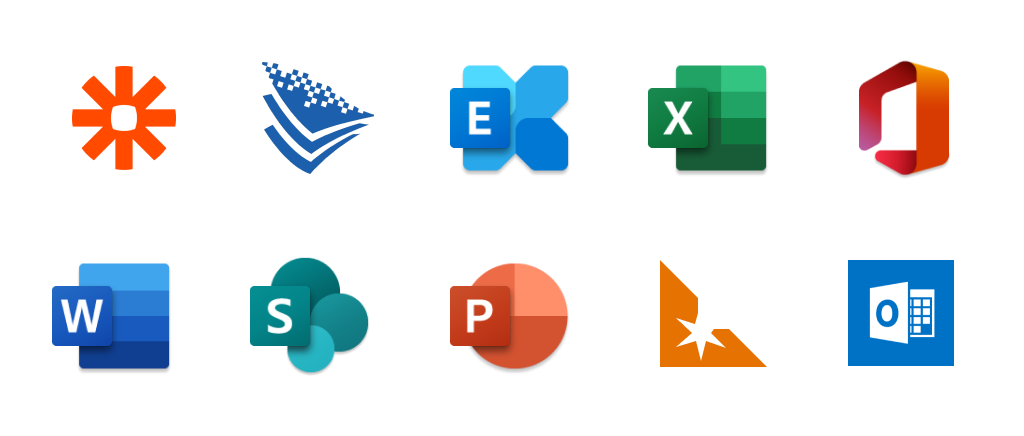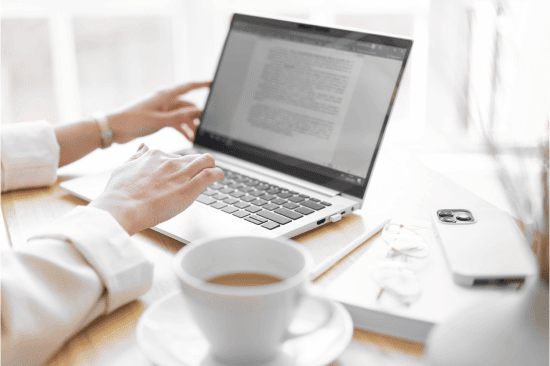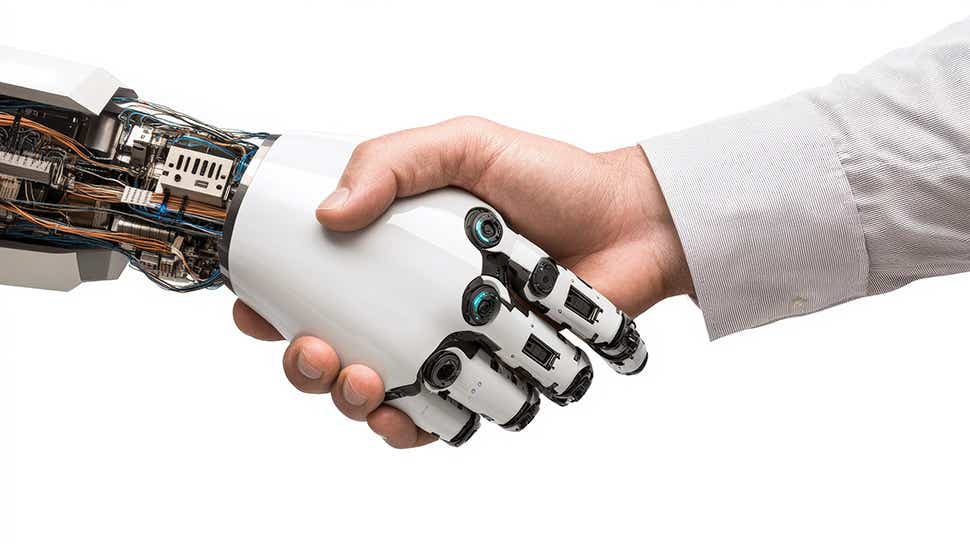Award-Winning Case Management Software
See Why Our Users Love Neos
Neos has won accolades from the independent software review platform G2 in multiple categories. We have hundreds of testimonials from happy Neos customers and we would love to connect you to a current customer to share their experience with Neos.

The future of cloud-based legal software is here
Our game-changing NeosAI empowers law firms to harness AI-powered intelligence effortlessly without disrupting their established workflows inside Neos. Leverage cutting-edge technology at the epicenter of the AI world to gain a competitive edge for your law firm!
NeosAI goes far beyond the limited capability offered by competing law firm software, allowing a firm to:
• Auto-generate AI-driven documents in Neos with relevant information from Neos
• Automatically summarize documents in seconds
• Auto-process images and have NeosAI recognize and insert relevant data directly into case files

Efficiency & productivity
Give every employee the ability to do more in less time
Move through cases faster – and with better outcomes – with automated tools that take care of time-consuming tasks for you. More time away from administrative to-dos means more time to do what’s needed to win the case.
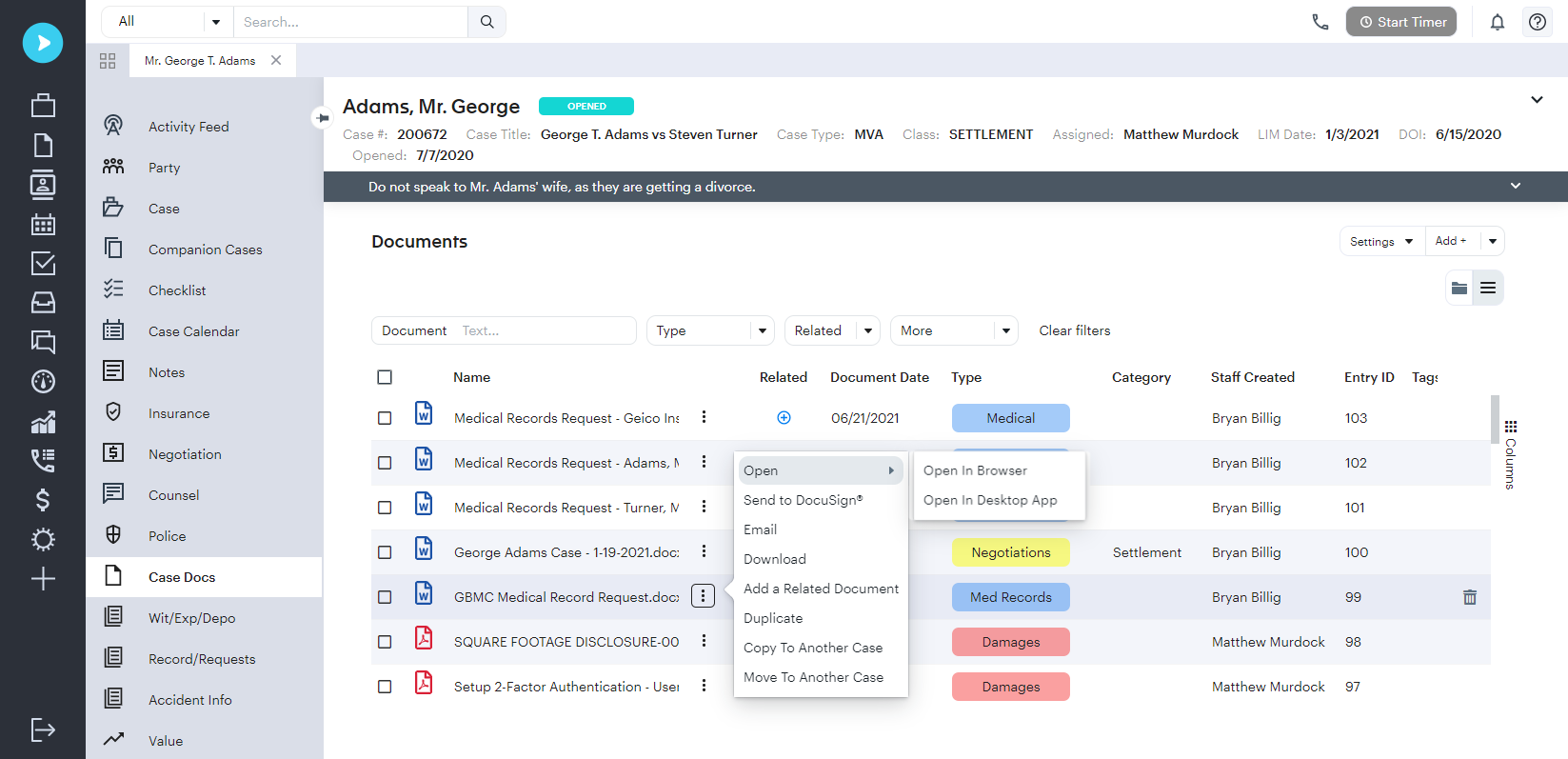
Cloud-based solution
Everything you need to know about the case. Any time, any place.
Secure, cloud-based access means you can keep things moving even when you’re on the move. Neos keeps all of your files organized in one place.
.png)
Helpful integrations
Manage multiple processes in a single system
Managing expenses, medical records, important documents, and signatures has never been easier, thanks to streamlined integrations with partners like Microsoft Office, DocuSign and Zapier.
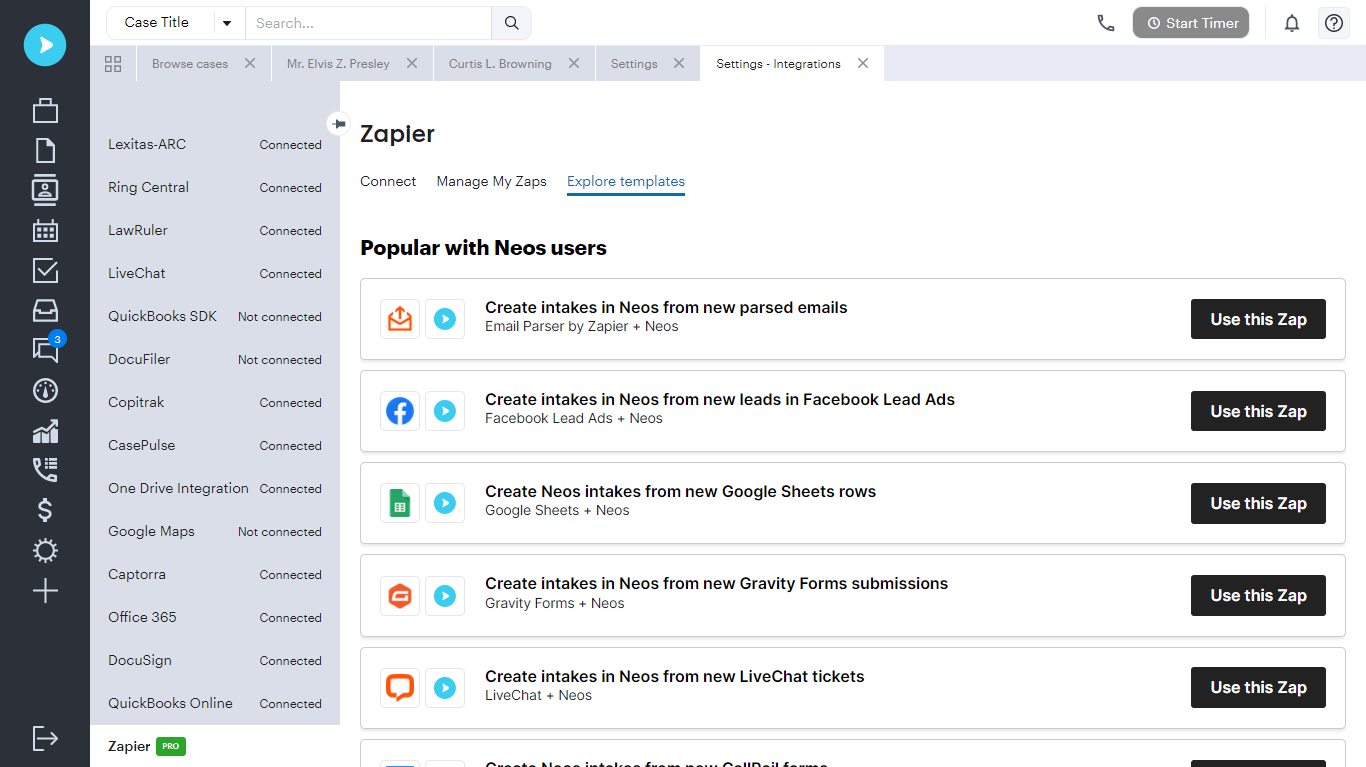
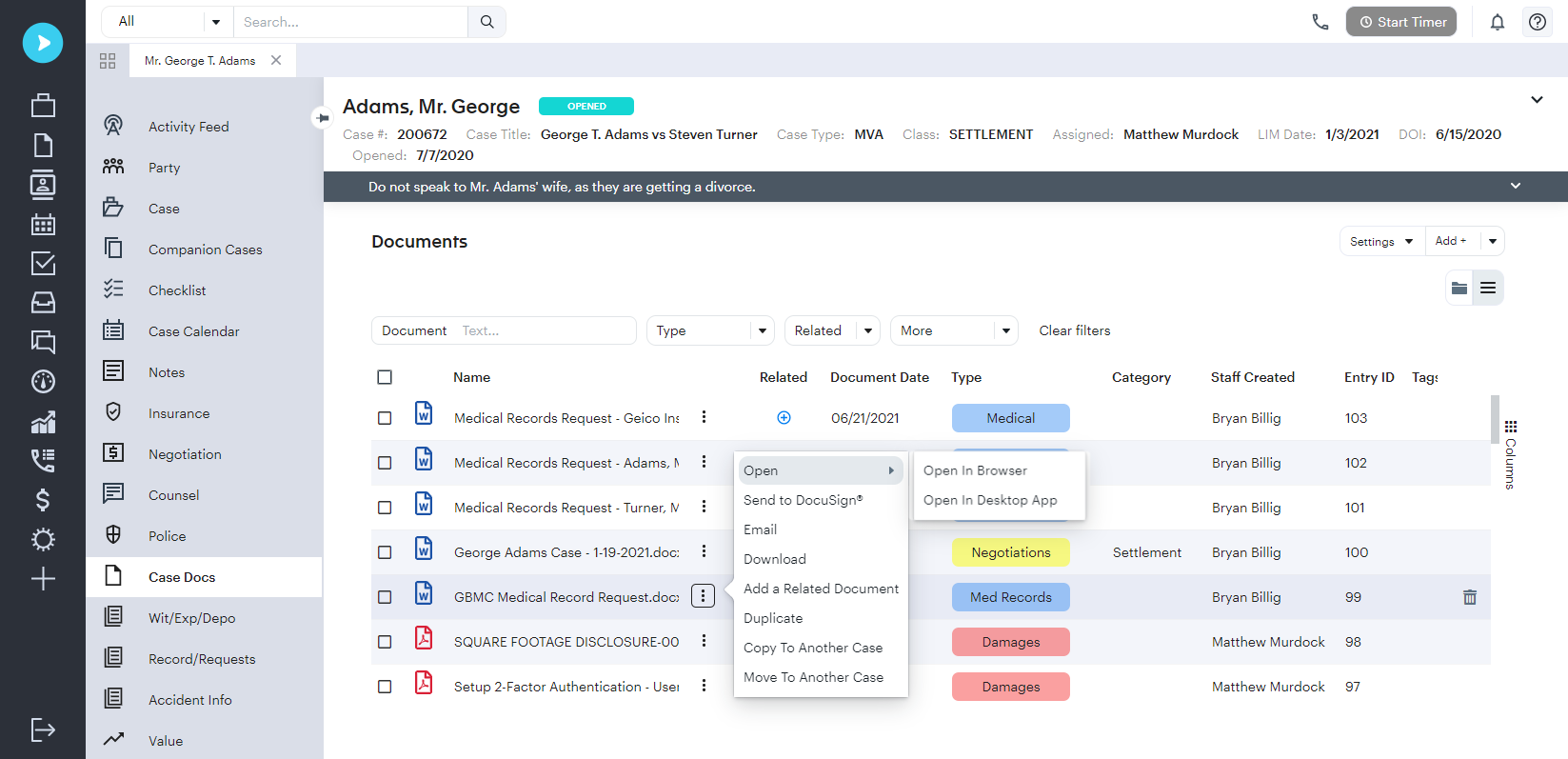
Why Neos?
Our customer-focused approach means more supportive case management for attorneys
You have total control
No two firms are alike. We understand that. That’s why we empower you to customize Neos to fit your specific needs.
Integrations that offer more
Our legal software program, Neos, offers seamless integrations with the products and applications you depend on to run your practice and simplify your workflows.
For attorneys, by attorneys
Neos is the product of sharp legal minds and technology experts coming together. We’ve created a problem-solving platform that combines functionality with practicality.
Simplified document management
No more sorting through endless stacks of case files. Neos organizes your documents in one centralized location, so anything you need is a click away.
Seamless transition to the cloud
Transitioning to our cloud environment is a customer-focused, supportive, and secure process.
See All