Law firms who are still on-premise with their case management software have asked us a lot of questions about the cloud. We gathered the most commonly asked questions and held a webinar with Assembly’s Chief Technology Officer, Jim Garrett. Jim has been working in software for over 25 years, with a primary focus on the cloud for the past decade. He’s spent much of his career redesigning on-premise software (installed and run on a local network) and pushing it to a cloud product.
Here are some of the main questions that Jim addressed in our webinar to help law firms raise their confidence in cloud terminology and understanding of cloud-based case management such as Neos.
In simple terms, what is the cloud?
The cloud means hosting your infrastructure in a public provider such as Microsoft Azure, Amazon Web Service (AWS), or Google. For those in an on-premise mindset, this means shifting everything that you would have physically located in your office to large data centers from these large and well-established tech companies to leverage a scalable infrastructure. It’s software-driven hardware in a public-hosted environment.
What’s software as a service (SaaS)?
What this means is you’re consuming the cloud as a service provider rather than physically possessing something on your own hardware. Consumed as a service, the cloud is available to you for streaming over the internet, the same way Spotify or Netflix works — both of which are SaaS, or cloud, platforms. Like these familiar programs, legal SaaS also means that there’s a cloud-hosted software environment that is fully installed and configured, updated frequently, and available for you to sign into no matter where you are.
How is data protected, and how is it safer in the cloud than in a locked closet at my firm?
It’s important to remember that when data lives in the cloud, that actually means living in the data centers of Microsoft, Amazon, or other companies providing the service. These companies can afford to have much greater security measures put in place than a single law firm office can. When you walk into a Microsoft data center, for example, you need a background check and can only enter with a pass that is approved in advance. If you’re ever authorized to visit one of these data centers, you will be followed around by a security guard the whole time and filmed. It would be very difficult to get into one of these centers to access or steal data.
How is data backed up and how does it differ from on-premise?
With on-premise software, firms are responsible for their own data backups. Ideally, this happens routinely, and backups are stored on another machine. In the event of major weather events, firms need to remember to back up their data properly in case a data loss should occur. With cloud platforms, the data backs up automatically and firms do not need to handle it themselves. With software like Neos cloud-based case management, the backups are physically located in Microsoft Azure’s data centers behind multiple firewalls.
Neos has a point-in-time recovery backup for seven days, which means we have the ability to recover your database to any point in time for the last seven days. This means if something was accidentally deleted at 2:05 PM yesterday, our services teams are able to provide access to your backup from 2:04 PM yesterday to recover data. After the seven days, we do a weekly backup and we keep that for 90 days. So, for one week we can go point in time, after that we can take a snapshot and we retain that for 90 days, then we take a monthly and we keep that for a year. And then we keep a yearly for seven years, so it gets less aggressive, but if there is a reasonable point in time, you can be assured we have a backup of the data.
Where is Neos data hosted and why?
Neos is hosted in Microsoft Azure’s cloud. There are several good cloud options out there, but Azure is trusted by Fortune 500 companies as well as governmental agencies for critical workflows. It is well known and trusted for its rigorous security measures. Plus, Neos is fully integrated with Microsoft 365, so we are essentially a Microsoft shop. From a software development standpoint, there’s no reason to try to outdo Microsoft. It makes sense to take advantage of the many features and benefits that Microsoft products already offer. For example, Neos users get to utilize their Outlook calendars and the features and workflows that come with Microsoft Word documents such as real-time document collaboration. When Microsoft releases new features, Neos users benefit automatically.
How does document storage work in Neos?
Since Neos is integrated with Microsoft 365, all of a law firm’s documents are stored in Microsoft SharePoint. This comes with features such as soft delete and version history, which Neos users can take advantage of. SharePoint essentially replaces the network drive (Z drive, etc.) that firms are accustomed to using for document storing and sharing. Because your firm’s documents are on SharePoint, this means you have access to them by getting in a browser, which could be on your tablet or phone.
What if an outage occurs in one of Microsoft Azure’s data centers?
Software like Neos is stored in multiple data centers across the US so that in the rare instance an outage occurs, one of the other data centers can pick up the load in another geographical region. It would be very unlikely to experience an outage in all four data centers across the country that Neos uses. If such an event were to occur, case management software would be the least of a firm’s worries as it would take something much larger and detrimental to society taking place to cause this.
Since Neos is available from any device, how do you combat data security by user?
User access control and role-based security is one of the big benefits that Neos brings. While using Neos, you’re able to get very granular with specific grants and entitlements to your staff for things they can and cannot see. Typically, the users we see assigned in Neos are defined by roles: Administrators, Paralegals, Reporting-only, Intake Specialists, and Managing Partners. Non-administrators are generally restricted to what they can see and do but it’s customizable by firm. As people depart and new people come into the firm, you can quickly and easily make the permissions changes in the software.
How do you protect identities within Neos?
Yes, we offer two-factor authentication (2FA) with Neos as an added layer of security to prevent unauthorized access. What this means for the user is that they enter a code sent to their phone, an email address, or via phone call. This ensures the person is who they say they are when trying to access Neos.
How do you receive updates with Neos?
With on-premise software, it is your firm’s responsibility to download and install software updates. This often occurs overnight to avoid disruptions — and that means paying an IT person overtime to do so. The way that an update works with cloud software like Neos is you log out one day on your way home and then, when you come in the next day and sign in, you’ve got a new version and you didn’t have to do anything. This is seamless for the user but requires impressive effort by the technology provider who has to write, test, validate, and release the features. For that reason, we at Assembly perform a major release every month and smaller releases in between. A large part of the value of Neos is that the platform is always up-to-date, and it’s always installed and configured as fast as we can innovate and deliver it to you.
What can my firm do to prepare for moving to a cloud-based environment?
The best thing a firm can do is to give yourself some time rather than try to jump into everything at once. If your firm wants to make the switch to Neos, start by switching to Office365 before the transition and get accustomed to using Microsoft SharePoint and OneDrive. A lot of the mindset change that is required when moving from desktop to cloud has to do with storing and sharing documents over the internet rather than saving locally on a network drive. Starting to integrate that SaaS experience into your current workflow will help ease your transition to the cloud.
If your firm would like to learn more about Neos or request a demo, contact us today.

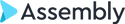
.jpeg?width=1500&height=1000&format=jpg&quality=90)

