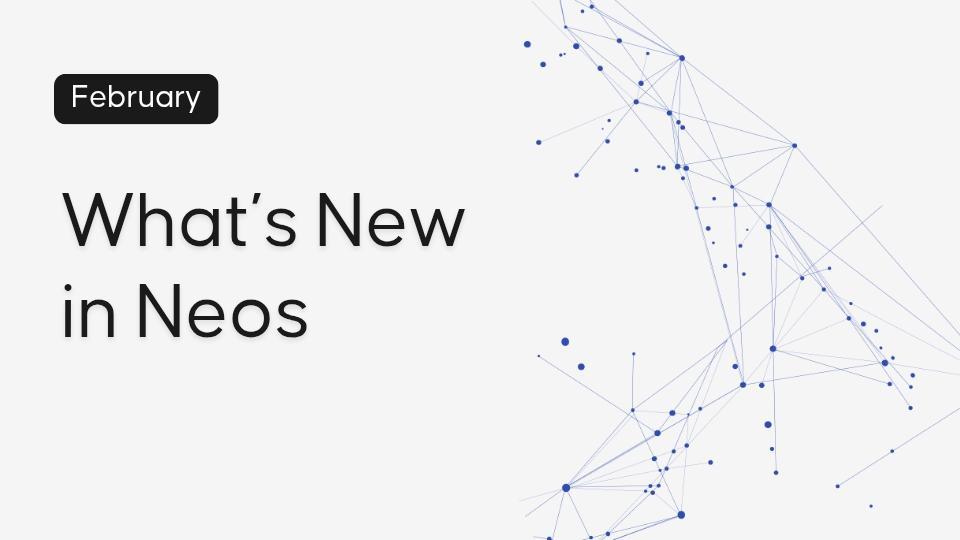At Assembly, our customers aren’t just users; they’re partners who help shape the future of Neos. We actively listen to your feedback, turning your ideas into powerful features that make your work easier, more satisfying, and efficient.
You asked, we delivered! Here’s a look at the top customer-requested enhancements we’ve rolled out in 2025 to date.
February 2025
Auto-Populate Subject Line: Email and Case Calendar
Provides the ability for Neos to auto-populate the subject line when creating a new Email and/or Case Calendar Item.
When users create new emails from the Quick Add drop down by clicking the "Send Email" button, the Case Name and Case Number is automatically populated in the subject line.
Include Case Information in NeosAI Chat
Users can select the records from the case they want to use for NeosAI Chat conversations.
Users can include flat tabs or the records they have selected from list tabs and ask questions about these records.
Stamps.com Enhancements
The "Add Funds" external link has been replaced with an "Add Funds" button.
Users can toggle showing the return address on and off when creating First Class Mail postage.
A new "Postage" note type and tab have been created and are visible in the Notes tab.
Toggle was removed from Stamps.com Postage Note Creation. Now, postage notes are always created when printing postage.
Users can reprint a batch of postage up to three times within 24 hours after purchase.
Users can cancel an entire batch of purchased postage.
Users can click the new "Sign Out" button next to the account balance to trigger the credentials modal to restart the postage workflow with a different account.
March 2025
NeosAI Executive Case Summary
Allows users to generate a case summary in seconds, eliminating the need to browse through data on each tab to get an overview.
Users can view the Executive Case Summary in the NeosAI side pane, making it easily accessible from anywhere in the case.
eLaw Integration
eLaw is a web-based docketing and calendaring software used by legal professionals in New York and New Jersey. It enables attorneys to search, monitor, and manage active and archived cases, dockets, and court calendars in the trial courts of New York and New Jersey, as well as in 94 U.S. District Courts. The integration syncs court appearances and motions from those courts to the Neos case.
Case Contacts Tab
This new case tab allows users to see all contacts used in a case from a single, interactive, and actionable list, enabling them to quickly identify and reach out to contacts.
Advanced Search Enhancements
A new visualization of filters in Advanced Search has been created. Note: There is no change in filter criteria or operators, only a new design.
The column chooser in Advanced Search now allows users to pick from unselected columns on the left and view selected columns on the right. Users can make changes to either side and save them.
Money columns and currency columns are now aligned to the right
April 2025
Dramatically Increased NeosAI Character Limit for Documents
The input limit has dramatically increased to approximately 4,000,000 characters, or 1,500–2,000 pages—depending on text density.
Contact Details - 360 View
Case Contacts Tab
Users can view all related contacts within a case from a single, interactive list—making it easy to identify key parties and take quick action, such as sending a message or making a call:
A “New Contact” button allows users to quickly add a new or existing contact and associate them with the case.
A search bar has been added, functioning similarly to the Address Book search bar for quick and easy filtering.
Three new bulk actions are now available that allow users to:
Send Emails
Print Postage
Invite to an Event
Users can now filter by the Case Involvement column.
Users can now view and filter by a contact's Provider role.
Phone numbers are now actionable.
Email addresses and physical addresses are now actionable.
Users can now view any contacts selected in contact-type fields from dynamic forms within a case.
Users can now view any contacts selected in a UDF Name-type field that has been added to the Party, Case, or Insurance tab of the case layout.
Users can now view any contacts selected in a UDF Name-type field added to the Counsel and Value tabs of the case layout.
Users can now view any contacts selected in the Referred By and Referred To fields on the case.
Special Permission: Modify Locked Value Entries
A special permission called “Modify Locked Value Entries” now exists and is enabled by default for the Admin group. When this permission is enabled, users can edit value entries even after they’ve been locked.
Values created from the settlement deposit or case expense will be locked from editing when they enter Neos.
Value entries that have been posted from the QB Integrator or used to create a check or deposit request will now display a status of “Posted” in both the Values list status column and the AS Value status column.
Have a feature request you want to see implemented in Neos? Submit it to our Neos Ideas Portal!